Spread/Rest operator ...
function foo(a, b, c, d, e) {
console.log(a, b, c, d, e);
}
var arr = [3, 4];
foo(1, 2, ...arr, 5);
ary1 = [...ary2, ...ary1];
function fun1(...myArgs) {
console.log(myArgs);
}
fun1(); // []
fun1(1); // [1]
fun1(5, 6, 7); // [5, 6, 7]
Array/object destructing
- array destructing
const arr = ["apple", "banana"]; const [a, b] = arr; - object destructing
const obj = { fruitOne: "apple", fruitTwo: "banana" }; const { fruitOne: a , fruitTwo: b } = obj; - default value
const [a = 5, b = 7] = [1]; - 搭配 Rest operator
const [a, ...b] = [1, 2, 3];
Template literals
- 多行字串 (multi-line strings)
const str = `first line second line`; - 在字串中插入變數或 JavaScript 表達式 (String/Expression interpolation)
const age = 23; function getName() { return "Alice"; } console.log(`My name is ${getName()}. I'm ${age > 18? 18 : age} years old.`)
Promise
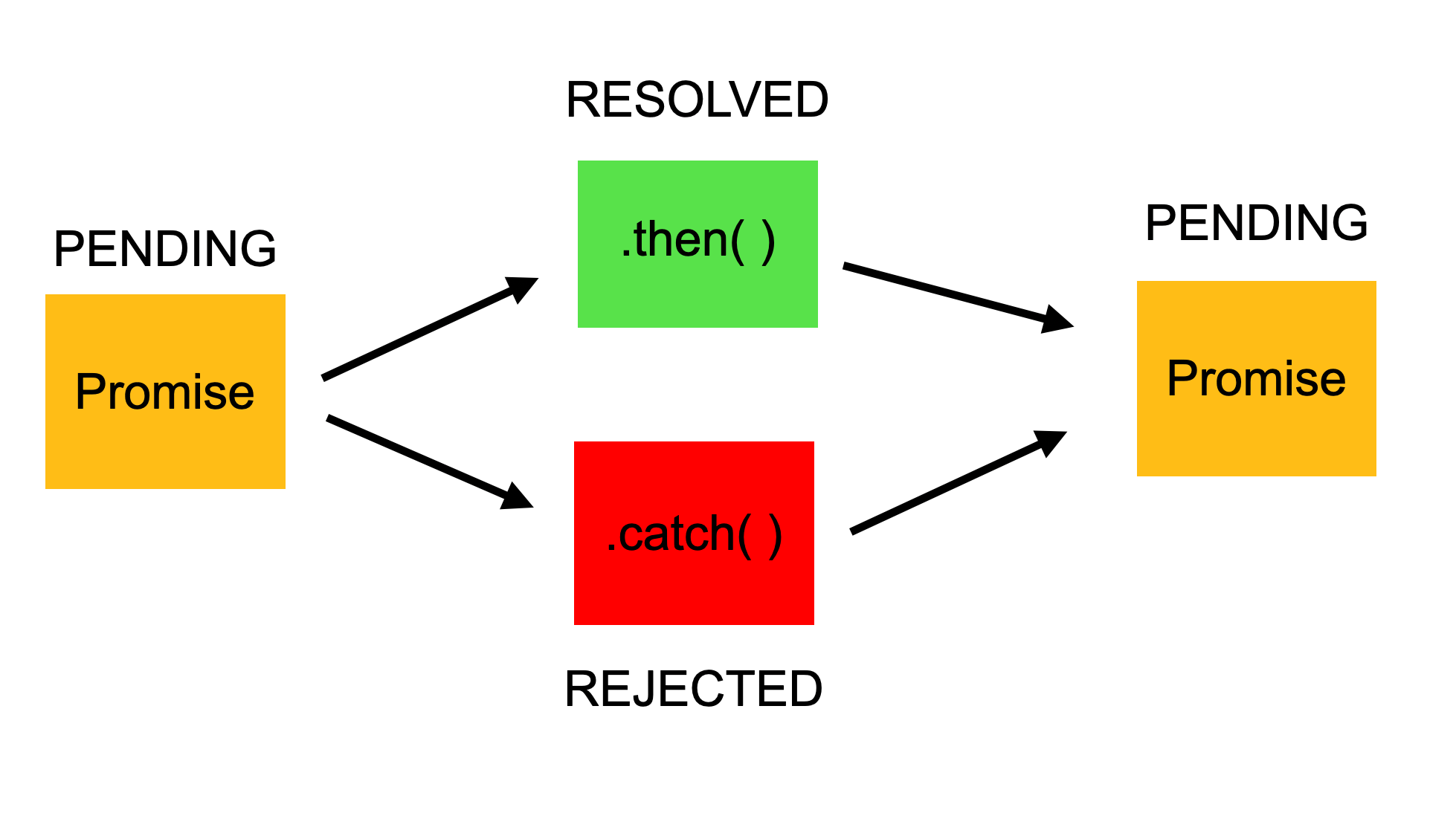
Promise
const myPromise = new Promise((resolve, reject) => {
let condition;
if(condition is met) {
resolve('Promise is resolved successfully.');
} else {
reject('Promise is rejected');
}
});
myPromise.then((message) => {
console.log(message);
}).catch((error) => {
console.log(error);
});
使用 module 分檔 (import & export)
export var firstName = "Michael";
export function multiply(x, y) { return x * y; } as MUL;
export class MyClass extends React.Component{...};
// from 後面的 path 可以是絕對或是相對位址
import { foo } from './myApp.js';
import { add, sub } from '/math/utils/myCalculator.js';
import { aVeryLongName as someName } from '../someFile'; // .js 可省略
require: node 和 ES6 都支援
export / import: 只有 ES6 支援
module.exports / exports: 只有 node 支援
使用 module 分檔 (import & export)
- 在前面的例子當中,import 進來的檔案裡的那些 variable、function、class 須跟原檔案裡定義的名稱一樣,且 import 時要加
{ } export default則讓我們可以不用管原來檔案裡頭這些 function/class 叫什麼名字,甚至是可以 anonymous// myMath.js export default (a, b) => a + b; // index.js import myAdd from myMath; // myAdd 可以是任意名稱 - export 的檔案只能有一個
export default的 function or class - 在 import 時的名字只屬於 import 那個檔案的 scope, 且不可以加
{ }
- export 的檔案只能有一個
class
- 語法糖 syntax sugar
- => 只是讓你更方便操作 JavaScript 既有的原型繼承模型 (prototype-based inheritance model)
extends: 類別繼承super: 如果子類別 (sub-class) 有定義自己的 constructor,必須在 constructor method 中 callsuper(),來調用父類別的 constructor- 且必須先執行完
super()後,才能引用this
- 且必須先執行完
What is React?
- A JavaScript library for building user interfaces.
- framework vs library
- React 只是 V (views) => 只安裝 React 相關套件是不能運作一個完整的前端該有的流程
- 但它有一整套相依的生態系
- 目前由 Facebook 以及 reactjs.org 維護
- Single-Page Application (SPA)
- Virtual DOM -> 當 Component 狀態改變時會自動更新
- React Native (for Android and IOS development)
Single-Page Application (SPA)
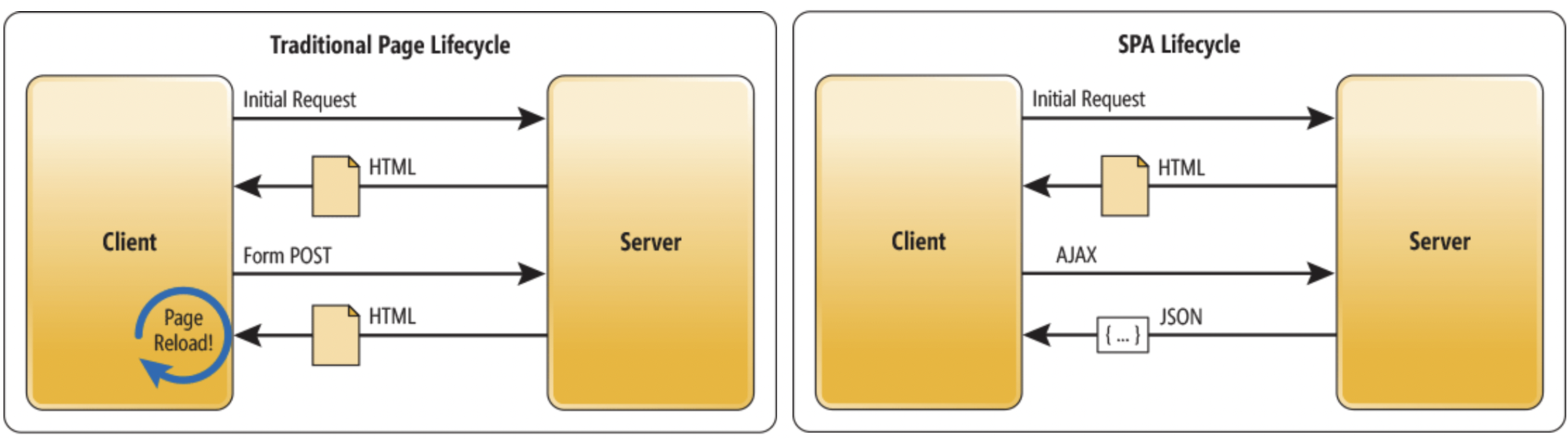
來看個例子(工商時間 XD)
安裝
- 之前應該已經有安裝過 Node.js 和 NPM 了(?
- Node >= 14.0.0, npm >= 5.6
- (建議)
$ npm install yarn
第一隻程式
$ npx create-react-app hello-world
or
$ yarn create react-app hello-world
create-react-app (CRA) 在做什麼?
$ npm init projectName
$ npm install // Babel, webpack, ESLint, etc.,
prepare all scripts for you to run React Apps
Folder Structure
hello-world/
README.md
node_modules/ # 各種相依套件
package.json # app 的各種資訊 & 相依套件的版本
public/
index.html # 網頁模版
favicon.ico
src/ # 你的 source code
App.css
App.js # 你的 app
App.test.js
index.css
index.js # JavaScript 進入點
logo.svg

執行
$ cd hello-world
$ npm start (or $ yarn start)
試著改改 code
- 刪掉 7-20 行,改成
<h1>Hello, world!</h1> - 直接在 src/index.js 把 <App /> 改成
<h1>Hello, wooooorld!</h1>
觀察:存檔之後網頁會自動更新
也可以改成 React class 的寫法
import React from 'react';
class App extends React.Component {
...
render() {
return <h1>Hello, world!</h1>;
}
}
React 是 Component-based
把網頁的 DOM 想成一個個的 components, 用 JSX 的語法把每個 component 寫成一個 React element,然後利用 React DOM 的 render() method 把 React element 畫到 index.html 對應的節點上面
JSX (JavaScript XML)
const element = <h1>Hello, world!</h1>;- 用 JavaScript 寫像 HTML 的 DOM node
- JSX elements 會被轉譯器轉譯成 JavaScript
- 可以用
{}放任何合法的 JavaScript expressionconst e1 = <h1> I am a {function(x)} </h1>; const e2 = <img src={user.avatarUrl} />; const e3 = ( <div> <h1>Hello!</h1> <h2>Good to see you here.</h2> </div> ); const e4 = (user == "Alice" ? <h1>Hello, {user}!</h1>; <h1> Hello, stranger!</h1>); - 一個 JSX Element 代表一個 DOM Element
- not required but very useful
錯誤寫法
- 不能回傳並列的 elements => 只能有一個 root element
// wrong render() { return ( <h1>Hello</h1> <button>World</button> ); // correct render() { return ( <div> <h1>Hello</h1> <button>World</button> </div> ) }
如果你堅持不想要多一個 root element...
render() {
return (
<React.Fragment>
<div>Hello</div>
<div>World</div>
</React.Fragment>
)
}
或是
render() {
return (
<>
<div>Hello</div>
<div>World</div>
</>
)
}
另一個常用到的地方
class Table extends React.Component {
render() {
return (
<table>
<tr>
<Columns />
</tr>
</table>
);
}
}
class Columns extends React.Component {
render() {
return (
<>
<td>Hello</td>
<td>World</td>
</>
);
}
}
指定 JSX tag 裏頭 attribute 的值
- React DOM uses camelCase property naming convention instead of HTML attribute names.
class->classNamefor->htmlFortableindex->tableIndex
參考這裡
Virtual DOM
- JavaScript 操作 DOM 很慢
- React 只重新 render 被改動的地方 => 大幅提升畫面更新的速度
- 在 render DOM 之前,會先為目前的 React Element(ReactDOM.render 的第一個參數)建立一個快照(snapshot)
- 以 JavaScript 樹狀結構去仿造 DOM
- 如果並非第一次觸發 render 的話,React 就會比較這次的 Virtual DOM 與上次的 Virtual DOM 的差異(Diff 演算法),並且只會把有差異的部分更新到 DOM 上
舉個例子
- 把
index.js改成如下,點開 devtools 觀察function tick() { const element = ( <div> <h1>Hello, world!</h1> <h2>It is {new Date().toLocaleTimeString()}. </h2> </div> ); const root = ReactDOM.createRoot(document.getElementById("root")); root.render(element); } setInterval(tick, 1000);
通常一個 React app 只會呼叫一次 ReactDOM.render() 而已
應該會看到這樣:
來看看 React Component
- 設計 UI 畫面時,可以將頁面看做是由一個個小元件與區塊堆疊起來的一個大元件
- 常常有些功能/元件很常重複用到(e.g. 按鈕、選單)
- 優點:
- reusable -> 開發效率提高
- 不同 components 之間的邏輯是互不相關的
component & props
- function component
function Welcome(props) { return <h1>Hello, {props.name}</h1>; } - class component
class Welcome extends React.Component { render() { return <h1>Hello, {this.props.name}</h1>; } }
render component
const root = ReactDOM.createRoot(document.getElementById('root'));
const element = <Welcome name="Sara" />;
root.render(element);
React element v.s. React component
- React element 代表實際畫面上的元件,是一個用來模擬 DOM element 的 JavaScript object,且是 React render 時需要的參數
- React component 則代表一個元件的藍圖,可以想成是自定義的 HTML tag name,會是一個 function 或是 class。執行後的 React component 才會產出 React element。
堆疊 component
function App() {
return (
<div>
<Welcome name="Monica" />
<Welcome name="Ben" />
</div>
);
}
如果要傳的不是字串?
function AplusB(props) {
if (props.flag)
return <h1> {props.a} + {props.b} = {props.a + props.b}</h1>;
else
return <h1>404</h1>;
}
function App() {
return <AplusB a={2} b={3} flag={true} />;
}
props.children
- 代表 JSX element 的子 element
function Welcome(props) { return <h1>Hello, {props.children}</h1>; } const element = ( <Welcome> <span>Sara</span> // <=== </Welcome> ); const root = ReactDOM.createRoot(document.getElementById("root")); root.render(element); // <h1>Hello, <span>Sara</span>
props 另一種傳入的方法: { }
function AplusB({a, b, flag}) {
if (flag)
return <h1> {a} + {b} = {a+b}</h1>;
else
return <h1>404</h1>;
}
function App() {
return <AplusB a={2} b={3} flag={true} />;
}

 Props are Read-Only
Props are Read-Only

-
this.props.name = "..."
> 那如果我有需要更改參數怎麼辦??
 下週的
下週的 State !!
再說一次
- React Component 代表一個自定義元件的藍圖,可以用 function 或是 class 宣告,傳入名為
props的參數,並回傳一個 React Element 不可以更改
props
幾個重要的點 .
- 一個 React project 通常只會有一個 App component 作為 root element
- 所有 .js 和 .css 都應該被放在 src 底下 (otherwise webpack won’t see them)
- Only files inside public can be used from public/index.html
React Component 名稱一定要用大寫開頭
ESLint + Prettier
- npm
npm install eslint --save-dev
npx eslint --init
- yarn
yarn add eslint --dev
yarn run eslint --init
請參考這篇
跑了 ESLint 之後,有 props 的地方應該會出現 error
ERROR in [eslint]
src/components/MyComponent.js
Line 6:35: 'name' is missing in props validation react/prop-types
Line 9:21: 'age' is missing in props validation react/prop-types
請加入以下的 code
MyComponent.propTypes = {
name: PropTypes.string.isRequired,
age: PropTypes.number,
}
或是也可以使用預設值
MyComponent.defaultProps = {
name: "Stranger"
};
有哪些 propTypes 可以參考這裡
一些不錯的 packages
- Chrome 套件: React Developer Tools
- VS Code 套件: Auto Rename Tag
課堂 / 回家作業
- 請用 React 實作一個 flash card app
- 需要有標題、字卡、單字、詞性、意思
- 點星星會變色
- 點例句按鈕會顯示例句
- 盡量讓它長得好看
- 請先用 js 原生修改 DOM 的方式(先不要加入 State)
- 請先不要用外面的套件(Icon 可以)
Steps
- 把 github 上面的
/lab/flashcardpull 下來 - 在
/src裡面會有containers和components,也可以自己新增 - 統一在
/public/styles.css加入style

References
- Ric's Web Programming Class Slides
- https://reactjs.org/docs/getting-started.html
- https://ithelp.ithome.com.tw/users/20107790/ironman/3338
- https://ithelp.ithome.com.tw/users/20116826/ironman/2278
- https://www.fooish.com/javascript/ES6/
- https://ithelp.ithome.com.tw/articles/10160709
- https://segmentfault.com/a/1190000010426778
- https://medium.com/how-to-react/config-eslint-and-prettier-in-visual-studio-code-for-react-js-development-97bb2236b31a